How to change custom domain on Substack
Since September, I’ve been running my AI newsletter on https://lspace.swyx.io

I’ve since acquired the https://latent.space domain, but Substack’s shitty documentation doesn’t offer any help on how to navigate a custom domain change (only how to add one for the first time).

and the Disable Custom Domain button is so scary with zero empathy on how to arrange a fallback for old links to the old custom domain.
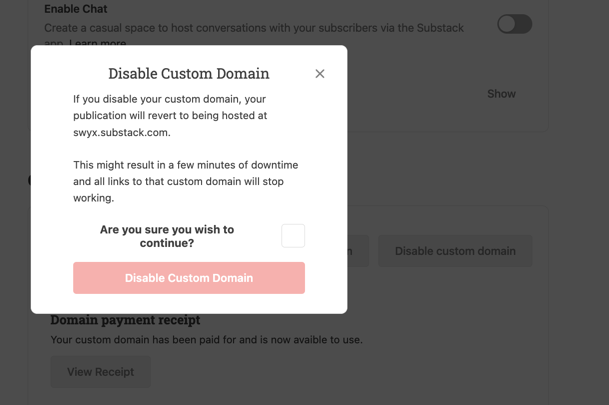
I’m about to execute this change so just making a log of what I did (but also shame on Substack for not documenting this stuff). I am doing this at 11pm Pacific Time so as to minimize disruption.
- hitting the Disable Custom Domain immediately chucked my substack address back to the old https://swyx.substack.com/ subdomain. https://lspace.swyx.io/ is 404ing.
- now I can add a new domain
 however it seems it is registered on cloudflare.
however it seems it is registered on cloudflare.

I went ahead and added the CNAME in my Google Domains panel

but substack still reported an issue.
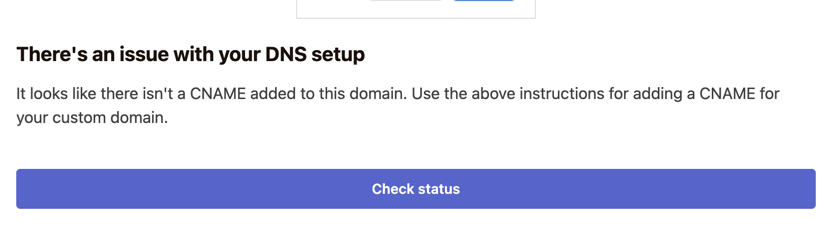
Google says “Changes are published immediately, but may take time to propagate” so I will wait a few minutes before panicking.
update: when I click “Check Status” this is the new report

but when i refresh it goes back to the previous screen. seems unstable and buggy.
15 mins later…
ok www.latent.space seems to work now, but latent.space doesn’t. let’s try to add a web forwarding thing on google:

it does not work automatically, but after 10-15 mins it started working for me.